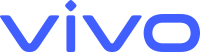Things to Know About Poll Ads
Poll ads are common on Facebook. Users of social media want to be part of the decision-making process of a brand. So brands are making playable ads, augmented reality, face filters, emojis, reactions, lives and GIFs. The process of digital advertising is moving a type of communication to a dialogue with customers and brands. It is because of what Instagram developed with videos that made Facebook Ads to offer the same type of polling capacity.
What is a poll ad?
A poll ad is an ad that lets users express their preferences and thoughts, giving them an interactive experience. This type of ad format shows in the News Feed of the Facebook mobile platform.
What is the importance of poll ads?
- With poll ads you can set up more personal and stronger relationships, since you are talking directly with your audience.
- Create a marketing system that functions with the needs, wants and discomfort of consumers.
- Gather relevant information for new services or products and enhance ones that are already existing.
- Study for products, content or services that appeal to viewers.
Poll ads encourage conversions, brand awareness, interaction and engagement. They promote lead generation by offering consumers an interactive session. It creates more brand awareness among consumers.
Best tips for making video poll ads
Poll ads can use videos and the tips below will help with making video poll ads.
Keep the poll short
Polls that are shorter does better since users can engage without losing focus on the video.
Use meaningful polls
Ask questions that have concise answer. However if your answer is more of yes and no, make it more interesting.
Avoid baiting users and trivia questions
Avoid all forms of baiting like vote baiting, tag baiting, share and comment baiting and react/like baiting.
Eliminate sounds and use square or vertical video
People do watch videos with no sound and use a square or vertical ratio that covers the entire screen area.
Show your message early and capture attention fast
Show the identity of your brand fast for more awareness and the first 3 seconds should capture an attention.
Don’t make the videos too long
Keep it short since it is a poll ad. It doesn’t have to be too long. People watch ads with short videos. If it is for stories on Instagram, 15 seconds is adequate for this.
Use direct traffic to page for post-click
When you are adding URLs for each one, let users know where to go after they vote on that poll. It is recommended to move traffic to landing pages that are dedicated since conversion takes place here.
Setting up the poll ad
i) Move to the ‘Ads Manager’ and tap on ‘Create’.
ii) Select an objective supporting the poll ad. (Conversions or app installs, traffic, reach and brand awareness).
iii) Select budget, placements, targeting and tap ‘continue’.
iv) Pick a video from the library or upload a video under the format section.
v) Add your Poll Question with Choice 1 and 2 inside the ‘Creative Editor’.
vi) Tap ‘Add Poll
vii) You can add destination URLs for Choice 2 and 1 (There must be a URL for each choices, not only one.
viii) Tap ‘save’. You should see your poll ad on the settings of your placement and targeting. That’s how to set a poll ad.